RotoLab Key Features
  
Draft Screen |
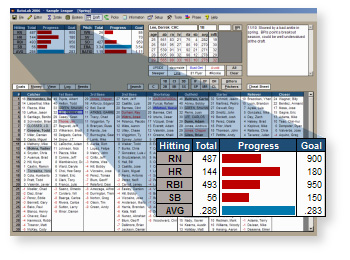 |
- Intuitive cheat sheet layout with visual player lists and category goal tracking make draft decisions a snap.
- Click on a player to show projections, historical stats, user notes and key BPIs without leaving the screen.
- To draft a player, simply right-click on the player and choose his team and salary - and let RotoLab handle the rest! All budget information, league rosters, draft pool lists, standings, stat category goals and positional needs are automatically updated.
- Full stat views are available for any position. Looking for the middle infielder with the most projected RBIs left in the draft pool? It's two clicks away.
- Other information such as the draft log, team budgets, positional needs, etc... are available to help you monitor the draft and implement your draft strategy.
|
Roster Management |
- Managing your league's roster is crucial in determining the strengths and weaknesses of each team when making keeper decisions and
fielding trade offers.
- The League Roster screen provides a multitude of features and tools such as drag-and-drop moves, keeper ratings, budget stats, highlighting eligible positions, point-and-click trade evaluator, and much more.
- 7 color-coded roster status settings provide flexibility for all types of keeper leagues.
- Unique keeper ratings based on the league valuation and inflation rate help you decide which players to keep, which ones to throw back, and which ones to trade for.
- A point-and-click Trade Evaluator allow you to see at a glance what you will lose and gain in a trade.
|
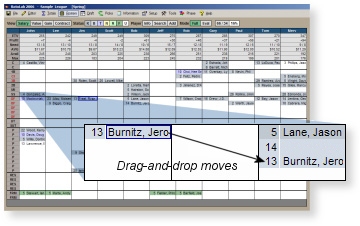
|
Player Editor |
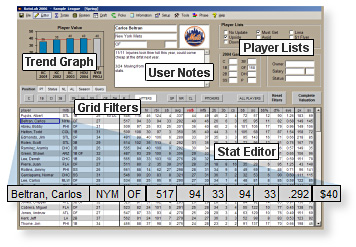 |
- Most owners use the imported projections as a starting point, but you can tweak the projections to reflect your own player scouting.
- The Editor makes editing projections an easy task, using features such as keyed auto-searches, stat filters, and a fully-stable grid sort. Fully-stable sorts retain the previous sort as the secondary sort criteria, so you can do sorts within sorts such as HRs grouped by each MLB
team.
- User Notes can be added as you come across important information or want to make notes for your draft strategy.
- The stat graph makes it easy to spot trends in key indicators such as PX, Batting Eye, SO/9, or K/BB ratio.
|
Player Projections |
- By partnering with BaseballHQ, your RotoLab license entitles you to the most insightful player projections available.
- Downloading and importing the player projections is a simple process through the built-in interface.
- Go strictly with the expert projections or edit them to your liking.
- Players that have been edited are tagged for No Update on the next import to retain your edits.
- Full access to BaseballHQ projections through the end of April. Active BaseballHQ subscribers can continue to download the updated projections all summer long to evaluate trades, Free agent Lists, etc...
|
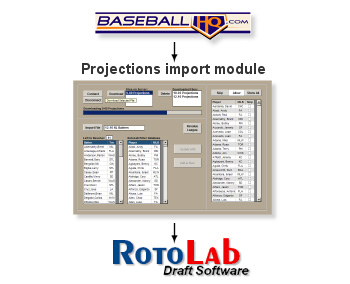
|
League Setup |
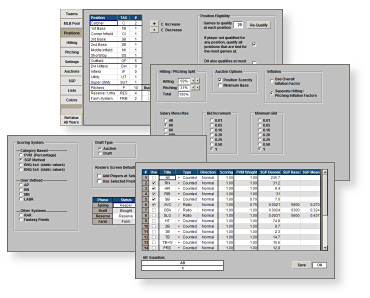 |
- Numerous league settings are provided to handle just about any league configuration.
- Scoring system, draft dispersal method, Position eligibility rules, auction settings, stat categories, MLB pool and scoring weights are just some of the options that can edited by the user.
- Valuation parameters can also be adjusted for users that like to tinker with the player valuation engine or provide input into the process.
- Auctions, snake and straight drafts are supported as well as dozens of stat categories to choose from.
- Color settings, font choices, font size, grid row height, displayed columns can all be adjusted by the user to tailor the screen visuals to their own preferences and system configurations.
|
Player Flags |
- 8 user-definable player lists are provided for quick visual cues on the Draft screen. Use the standard lists or create your own.
- Unique font treatments allow you to see which of the 8 lists the player has been added to on the Draft screen Cheat Sheet. This is a great feature for quickly spotting players that match certain criteria at different times of the draft.
- For example, add players to the "$1 Flyer" list to target down the stretch or to the "Avoid" list to know when to stay out of the bidding. Or add players to the "Must Get" list that are crucial to your draft strategy.
- Highlight any combination of the lists are different times of the draft. For example, "Sleepers" and "$1 Flyers" are good lists to show down the stretch, while the "Must Get" and "Avoid" lists are useful in the early part of the draft.
|
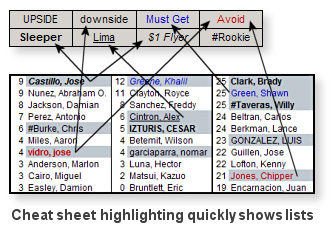
|
For a list of all features, click here.
  
|